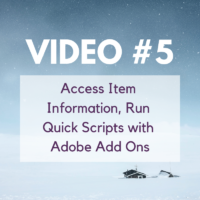Reading, Changing, and Making Markers
As I mention in the video above, Markers Are Great!!! What’s so great about markers is how almost every editor I have worked with seems to use them in a different way, to speed up whatever portions of their workflow they can’t stand. Marking good clips, bad clips, good lighting, bad audio, graphics placement, SFX Read More …