In this movie I talk about two tools that really have helped as I have learned to script. Both of these tools are available at the Adobe Add-On Store.
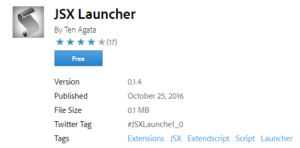
The first tool we go over is JSXLauncher . This handy tool allows you to target a folder on your computer where you store your scripts, and run them directly out of a Premiere Panel. No HTML. No CSS. Just Scripts. This is a great tool for use with simple scripts or easy in app testing. It does have some limitations, in that you don’t have the option of including inputs (check boxes, form fields, etc.) to your scripts, so this limits what you can write.

When I found this next one I screamed Hallelujah to the heavens! This extension allows the user to enter in an Extendscript item in a panel, and returns all the properties and methods associated with that item. This makes it extremely easy to look at a known item, and see where you can go from there. It allows you to decode the undocumented maze that is Premiere’s API.
